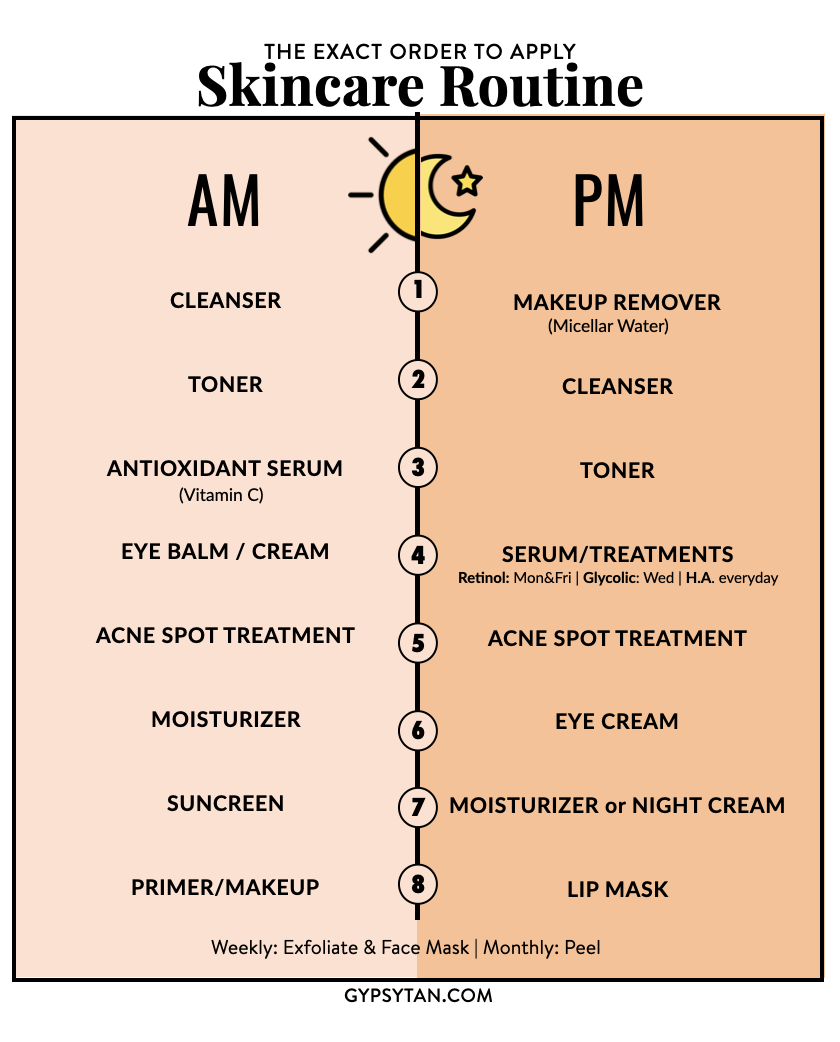5 Best Google Chrome Extensions for Bloggers
Blogging is pretty much a self-taught career. It goes without saying, most of my time is spent on learning blogging-related things, browsing sites, writing, keyword research, social media, and everything in between. Most of my work happens in on the internet which is can be distracting. I use Google Chrome, which is undeniably the best (and most used) browsers among internet users. It already has some cool features but the ability to add extensions is what makes it a powerful tool! There are some amazing Google Chrome extensions that I’ve used to make things easier and increase my productivity. Scroll down for my top five picks for the best Google Chrome extensions for bloggers and writers.
Related Links:
My Camera Equipment for Blogging and Instagram
5 Best Google Chrome Extensions for Bloggers & Writers Productivity

1. Sortd for Gmail: I’ve tried dozens of solutions to organize my inbox, and so far, the Sortd Chrome extension is by far the best thing that has happened to help me organize email the way I work. Sortd transforms Gmail into a drag-and-drop workspace with columns of customizable lists. This extension allows you to organize your emails by category so everything is easier to find. It allows you to plan and prioritize everything easily. My Inbox would be a mess without it.
2. Keywords Everywhere: This is great for SEO. It literally helps you research keywords on the go. Portraying information such as keywords volume, and CPC right on the Google Search Bar. Also, it gives you examples of other SEO word options.
3. Grammarly: Even the best grammatical whiz would be thankful for this extension. It not only corrects spelling but also improves word usage, passive voice, organization, and sentence structure. There is a free option, but if you want more in-depth analyzation then you can pay a monthly fee. (That's what I use)
4. Buffer: This extension saves SO MUCH TIME. It allows you to schedule certain posts on different platforms in a timely manner, even when you aren't online. It also shortens the URLs automatically which is then used for tracking purposes, and you can sign up for a limited free account.
5. Boomerang for Gmail: Boomerang you can write the email out and schedule it to be sent at the most opportune time. Easily click the "send later" button. It also reminds you to follow-up with someone if you haven't heard back within a specific amount of time.
Pin It!


Overall, I love all of these extensions. They help save so much time and improve the overall substance and outlook of my blog and Instagram. If you're an aspiring blogger or even an advanced one, I highly recommend any or all of these extensions!
TIP: Installing too many extensions might slow down your chrome browser and may negatively affect your browsing experience. Install only those which are helpful to you at present. If you haven’t used an extension for more than 2 weeks, disable/delete it.
SHOP MY OFFICE

© Sabrina tan
brand + web design by good on paper